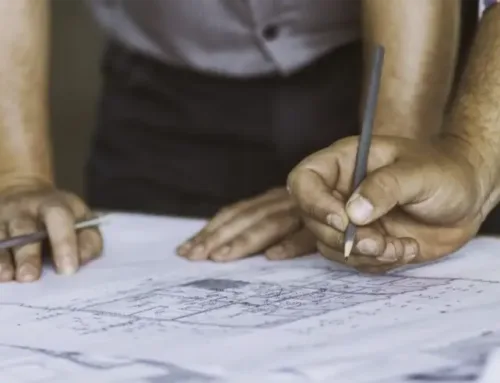The ability to present information virtually has become a necessary skill for almost everyone. With the rise of remote work and online conferences, delivering a compelling virtual presentation is vital for engaging your audience and conveying your message effectively.
Below are some tips and techniques to help you excel at making presentations in virtual settings.
Leverage Visuals and Multimedia
One of the most effective ways to engage your audience is by incorporating visuals and multimedia. Utilize tools like
- slides,
- images,
- videos and
- infographics
to enhance your content visually.
Be mindful not to overload your presentation with excessive text, as it can cause your audience to lose interest. Instead, focus on concise and impactful content that complements your spoken words. (Only put a few key words on each slide, and make some slides have images only.)
Engage and Interact with your Audience
To counter not being physically present, actively engage and interact with your audience.
Use
- polls,
- surveys,
- quizzes,
- raffles,
- breakout groups,
- chat rooms,
- Q&A sessions or
- other interactive tools
Real-time feedback mechanisms promote dialogue and create a sense of inclusiveness.
Perfect Your Delivery
In virtual presentations, your delivery is crucial in holding your audience’s attention. Practice speaking clearly and at an appropriate pace to maintain clarity and avoid distractions. If possible, do not use notes.
Be conscious of your body language, facial expressions and tone of voice, as these non-verbal cues can have a significant impact on how your message is received. If you are nervous, the audience will pick up on that and it will cause anxiety.
Join your local Toastmaster’s club to master public speaking and practice making presentations in front of a sympathetic audience that will give you constructive feedback.
Additionally, consider using presentation software that allows you to highlight points, emphasize keywords, or use a laser pointer to guide your audience’s attention.
Create a Structured Narrative
A well-organized and structured narrative is essential when presenting information virtually. Plan (and practice, practice, practice in front of friends, family or your professional coach) your presentation in advance, paying attention to flow and coherence. Ask for feedback from your practice audience.
Divide your content into clear sections and use transitionary phrases/slides to smoothly transition from one topic to another. This will help your audience follow along and understand the key takeaways of your presentation more easily.
Adapt to the Virtual Environment
Virtual presentations require a slightly different approach compared to in-person presentations. Take advantage of technology to enhance your presentation:
- Experiment with virtual backgrounds, but ensure they are professional and don’t distract from your content.
- Familiarize yourself with the virtual meeting software you are using, learning how to navigate screens, share your presentation, and use any other necessary features.
Know Your Audience, Communicate Your Agenda, Plan for Technical Glitches
Make sure you know with whom you will be speaking. What kind of presenter are they used to? Are you on in the morning when people are fresh, or after lunch when they need a nap? Plan for a delay, especially at a conference or with a large group.
Practice with the technology you will be using. Have a back-up plan if something goes wrong.
Interact with your audience as if you were in person. Use short, punchy sentences. Go through your presentation to find areas where you can be more succinct.
Give your audience a break of 5-7 minutes if your presentation is over 30 minutes long.
Most of all, know when to stop. Delight your audience by ending on time, or, if possible, early!
Schedule time to talk at:
https://rightpathenterprises.com/contact/